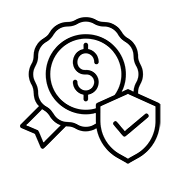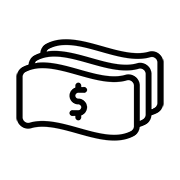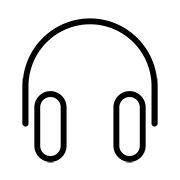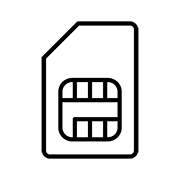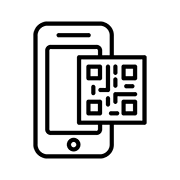Check Device Compatibility
How to Check if Your Device is Unlocked
Only carrier-unlocked devices are eSIM-compatible, as unlocked devices can connect to any carrier’s network.
Typically unlocked devices: Phones purchased directly from manufacturers like Apple, Samsung, Motorola, or retail stores are usually unlocked.
Typically locked devices: Phones purchased from carriers like AT&T, T-Mobile, Optus, etc., are often locked to that specific carrier’s network.
Here are 3 ways to check your phone’s lock status:
Insert a SIM card from a different carrier (e.g., from a friend or family member). If you can make calls or send texts, your phone is unlocked.
You can call the service hotline of your carrier, they can tell you if your device is locked and talk about the possibility of unlocking it.
Go to Settings -> General -> About -> Carrier Lock or Network Provider Lock, if you can see “No SIM restrictions”, your device is unlocked.
How to Check if Your Device is eSIM-Compatible
Ensure your device supports eSIM technology by following these steps:
For iPhone:1. Go to Settings > General > About.
2. Look for the "DIGITAL SIM" section.
3. If you see a 32-digit EID number, your device is eSIM-compatible.
1. Go to Settings > About phone > Status > IMEI information.
2. If you see an EID (eSIM) with a 32-digit number, your device supports eSIM.
1. Go to Settings > Network & internet > SIMs.
2. Tap Download a SIM instead.
3. If a QR code scanning window appears, your device is eSIM-compatible.
1. Navigate to Settings and look for sections like "SIM card" or "Network".
2. If you see options like "Add eSIM" or "Activate eSIM", your device supports eSIM.
1. Dial *#06# on your phone.
2. If a unique EID number appears, your device is eSIM-compatible.